Insert video
- Select place where insert video
-
Click toolbar button icon . Video dialog will open:
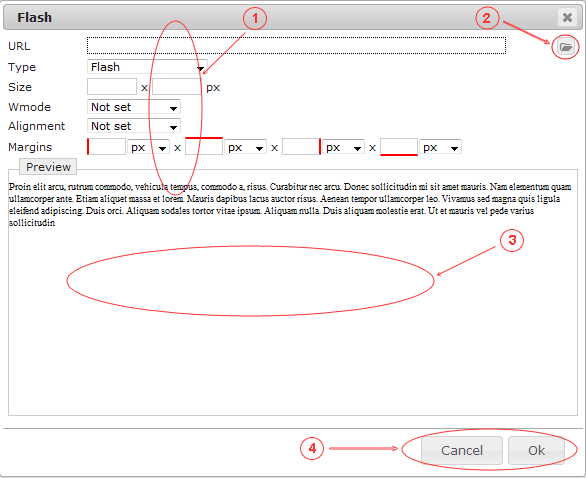
- Enter video properties:
- Fill properties fields
- Video URL (or select it with file manager)
- Type: flash, quicktime move, windows media
- Size
- Wmode
- Aligment
- Margins
- Open file manager to select file if video is site file
- Video preview area
- Click button: "OK" - insert video, "Cancel" - cancel action
- Fill properties fields
