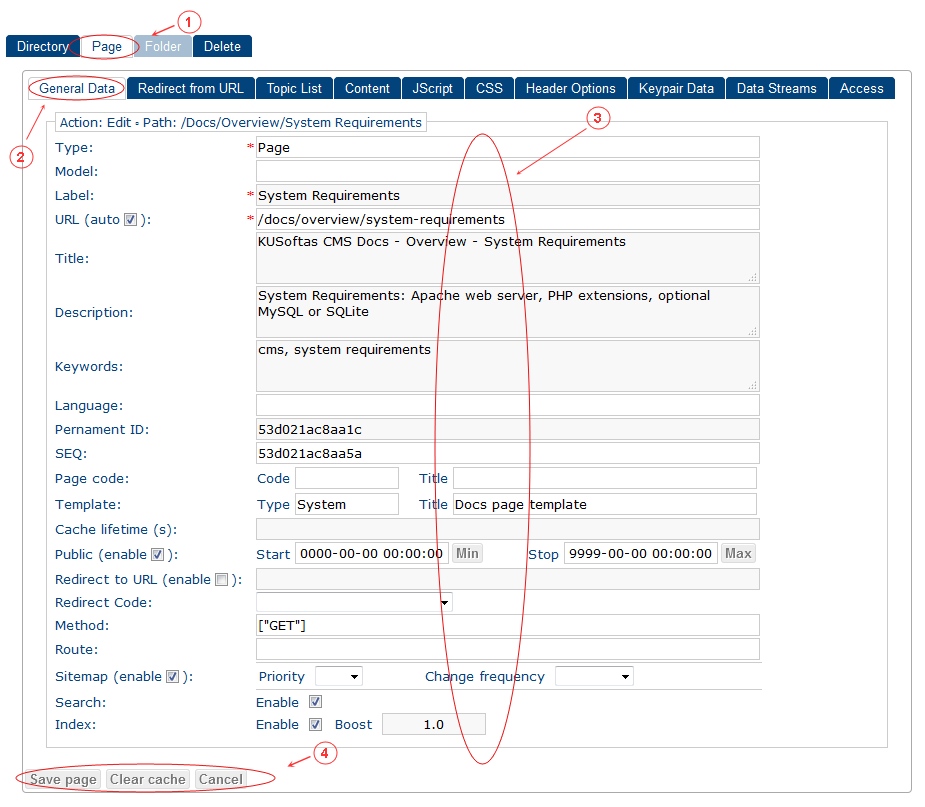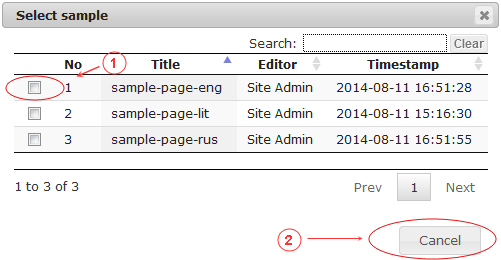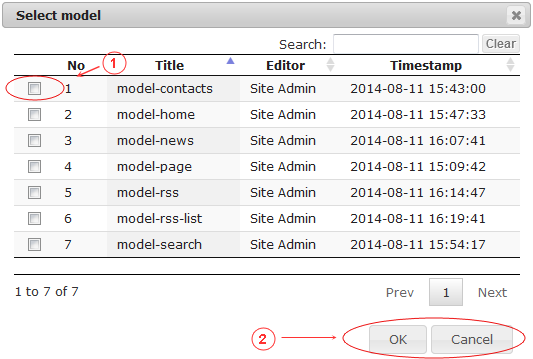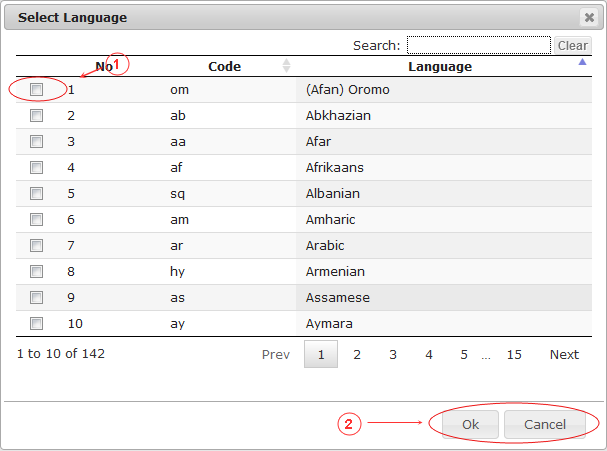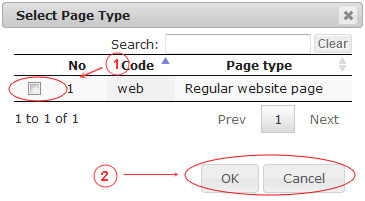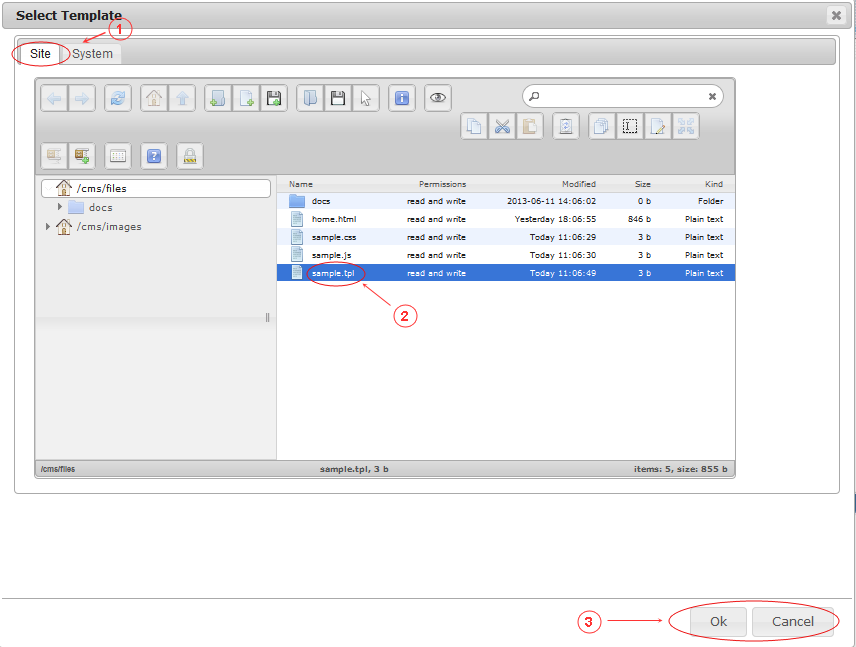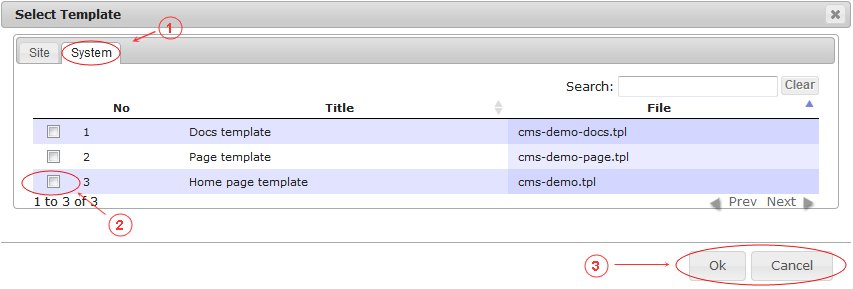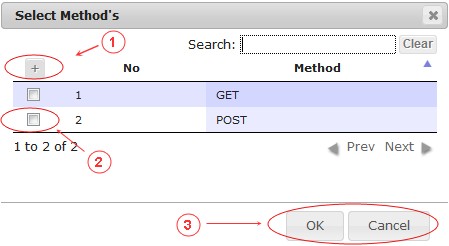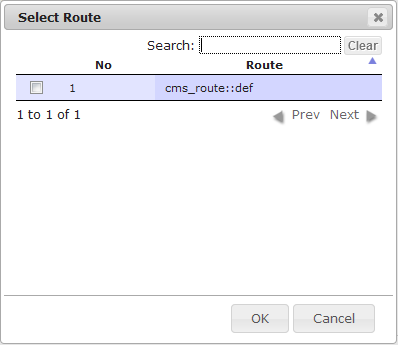| Type |
Applicable when creating new page only
|
| Load from sample |
Applicable when creating new page only. You can select and apply sample page in dialog window: |
- Select sample
- Select item box to apply into form or "Cancel" to close dialog
|
| Model |
You can select and assign model page in dialog window: |
- Select model
- Click "OK" to to add into form (field will be cleared if no selection) or "Cancel" to close dialog
|
| Label |
Page label. Will be copied into menu item. Can be used in any page as template variable |
| URL |
URL for page. Must start with "/" for local site URL or "http://" for external URL. Can be created automaticaly using slugify function if checkbox "Auto" is checked |
| Title |
Can be shown in page <title> HTML tag and used in any page as template variable |
| Description |
Can be shown in page description <meta> HTML tag and used in any page as template variable. Important for google search indexing. Recomendation do not exceed 160 character length of length |
| Keywords |
Can be shown in page keywords <meta> HTML tag and used in any page as template variable. Important for google search indexing. |
| Language |
Can be shown in page header. Important for google search indexing if page language differs from site language. You can select language in dialog window: |
- Select language
- Click "OK" to to add into form (field will be cleared if no selection) or "Cancel" to close dialog
|
| Pernament ID |
Unique ID assigned to page |
| SEQ |
Unique system internal (SEQ) ID assigned to page |
| Type |
You can select page type in dialog window: |
- Select page type
- Click "OK" to to add into form (field will be cleared if no selection) or "Cancel" to close dialog
|
| Template |
Will be used default template if not specified. You can select template in dialog window: |
- "Site" tab selected
- Select template file
- Click "OK" to clear form field, double click on file to add into form or "Cancel" to close dialog
|
- "System" tab selected
- Select template file
- Click "OK" to to add into form (field will be cleared if no selection) or "Cancel" to close dialog
|
| Cache lifetime |
This is the length of time in seconds that a page template cache is valid. Once this time has expired, the cache will be regenerated. A value of -1 will force the cache to never expire. A value of 0 will cause the cache to always regenerate (good for testing only). Caching must be enabled in "Setup". |
| Sitemap |
Page to be included into sitemap.xml. Values:
- 1 - include (default)
- 0 - don't include
|
| Sitemap priority |
The priority of this page relative to other pages on your site. Valid values range from 0.0 to 1.0. The default priority of a page is 0.5. |
| Sitemap change frequency |
How frequently the page is likely to change. This value provides general information to search engines and may not correlate exactly to how often they crawl the page. Valid values are:
- 0 - always
- 1 - hourly
- 2 - daily
- 3 - weekly
- 4 - monthly
- 5 - yearly
- 6 - never
|
| Search enable |
Page to be searchable. Values:
|
| Index enable |
Page to be included into full-text search index. Values:
- 1 - include (default)
- 0 - don't include
|
| Public |
Page is available if public checkbox is checked on. Avalability can be limited by starting date and time and ending date and time.
Buttons - MIN - set starting to zero date and time
- MAX - set ending to maximum date and time
Dates and times can be changed with date picker drop down menu.
|
| Redirect |
If checkbox enabled page URL redirects to another local page or external site |
| Redirect code |
Select page redirect code (default is 302) from the list:
- 301 - Move permanently
- 302 - Found (default)
- 303 - See other
- 307 - Temporary redirect
|
| Method |
CMS URL router uses URL and method (methods) to distinct and route URL to page. GET method is specified by default. You can add more methods to page if you are planning to use them in this page.
- Select / deselect all methods
- Select / deselect method
- OK - enter selected methods into form input, Cancel - cancel action
|
| Route |
CMS URL router uses fuction to implement URL routing. Default route function is cms_route::def. You can select route function from system defined list:
- Select route
- OK - set default route, Cancel - cancel action
|