Horizontal Rule
Make horizontal rule:
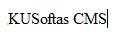
- Place mouse cursor where horizontal rule to be created
-
Click toolbar button icon . Horizontal rule dialog will open:
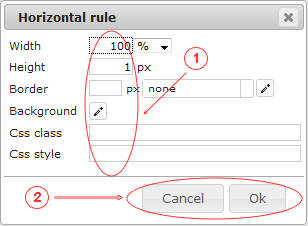
-
Enter horizontal rule properties:
- Width - rule width (% or px)
- Height - rule - height
- Border - rule border (line width, style, color)
- Background - backgroud color
- CSS class - class name if you have it prepared in CSS
- Click button "OK" to create rule, "Cancel" - cancel action
Horizontal rule result:
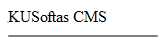
HTML (source) code:
KUSoftas CMS<hr style="width:100%;height:1px" noshade="noshade">
