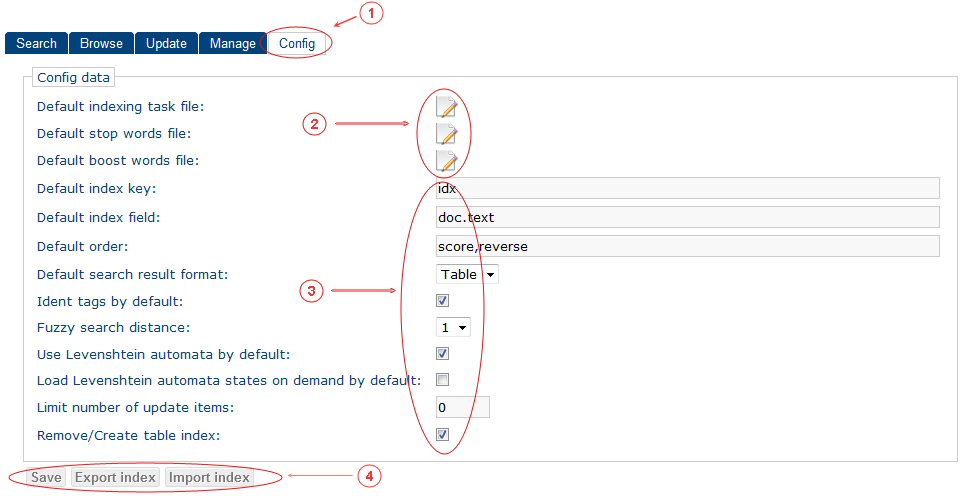- "Config" tab selected
- Edit indexing task, stop words, boosting words
-
Set defaults:
- Default index key
- Default field key
- Default search results order
- Default search and browse results format
- Ident tags by default (XML/JSON)
- Fuzzy search default distance
- Use Levenshtein finite state automata by default (for fuzzy search)
- Load Levenshtein finite state automata states on demand by default (for fuzzy search)
- Limit number of queue items per update
- Remove/create RDBMS table indexes
- Buttons:
- Save indexing engine configuration data
- Export index data
- Import index data