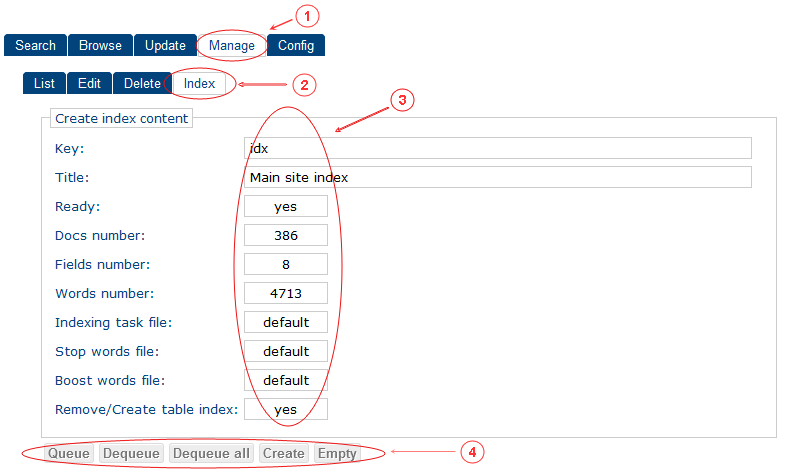
Select index in list to index/deindex data.
- "Manage" tab selected
- "Index" tab selected
-
Info about index:
- Key
- Title
- Ready - index is ready for use
- Docs number - total items indexed
- Fields number - total fields created
- Words number - total number of found words in indexed items
- Indexing task: default/per index
- Stop words: default/per index
- Boosting words: default/per index
- Remove/create table index: if yes RDBMS shema tables indexes will be removed and recreated to boost performance!
- Buttons:
- Queue - add to queue items to be indexed on index update
- Dequeue - remove items from index update queue
- Dequeue all - remove items from all indexes update queue
- Create - recreate index
- Empty - empty index
