Locale Translate
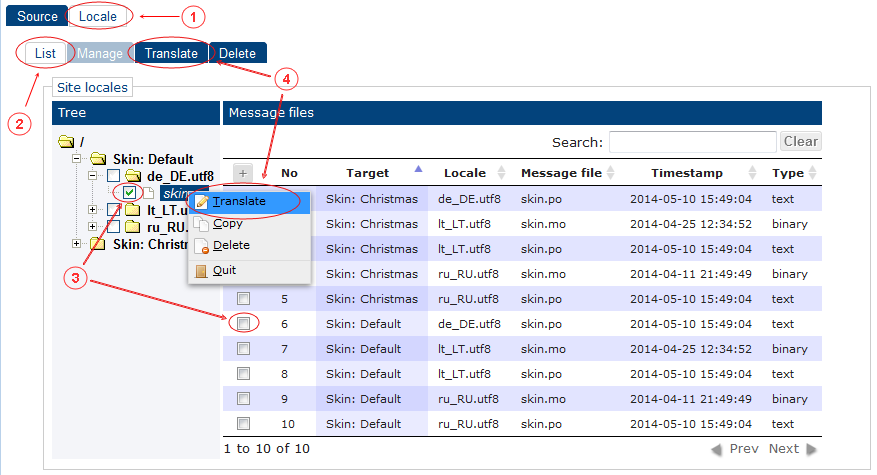
- Click tab "Locale"
- Click tab "List" (auto opened after "Locale" tab open)
- Select locale .po file in tree or right side table
- Click tab "Translate" or open right click context menu and select menu item "Translate"
-
Select original (English language) messages
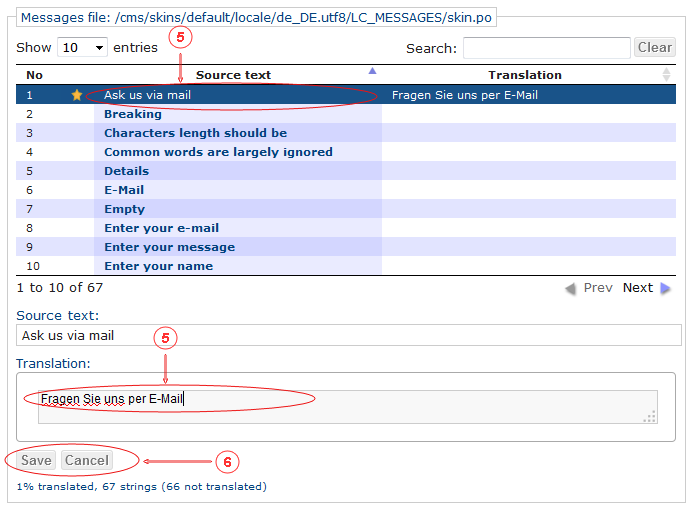
- Enter and edit localized messages: single form or plural forms
- Save messages into .po file and compile into .mo file
