Data Base
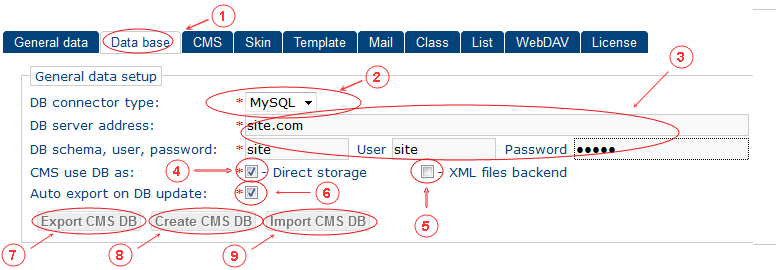
- "Data base" tab selected
- Connector type
-
Fill fields in data form:
Server address Server URL (MySQL) or file path (SQLite) Schema MySQL server database schema (MySQL server type option only) User name MySQL server user name (MySQL server type option only) User password MySQL server user password (MySQL server type option only) - CMS use DB as: Direct storage - actual CMS data fill be kept in DB
- CMS use DB as: XML files backed - actual CMS data fill be kept in XML files
- Auto export on DB update - automatically export data from DB into XML files on every data update using CMS tools.
- Export CMS DB - export CMS DB into XML files (users & groups, pages, languages, menu, counters). Only CMS builtin administrator can do CMS DB export!
- Create CMS DB - create CMS DB from the scratch. Only CMS builtin administrator can do CMS DB create! ALL CMS data in DB will be lost!!!
- Import CMS DB - import CMS DB from XML files (users & groups, pages, languages, menu, counters). Only CMS builtin administrator can do CMS DB import! ALL site CMS data in DB will be replaced.
