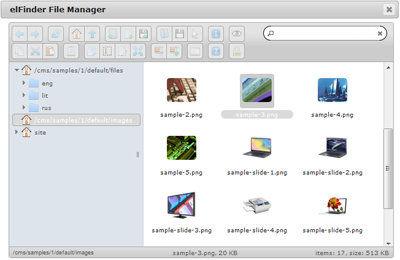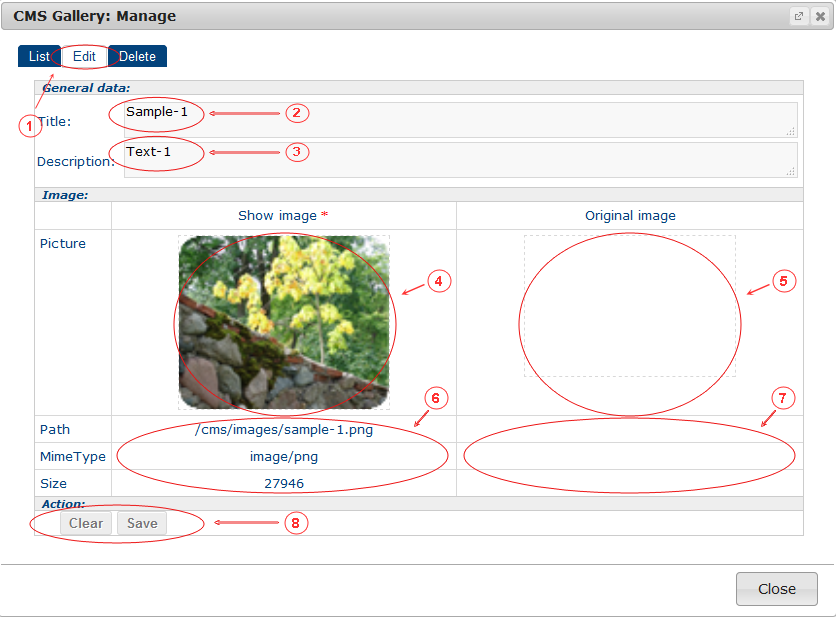
You can edit current gallery item from Gallery CMS plugin or select and edit item from Gallery CMS plugin items list. CMS Gallery plugin item edit tab controls and information areas:
- Edit tab selected
- Metadata fields:
- Title - image title (optional)
- Description - image description (optional)
- Image to show in gallery list
- Original image to slide on image click in the gallery list (optional). Show image will be used instead of original if not defined
- Show image info: path, mime type, size (bytes)
- Original image info: path, mime type, size (bytes)
- Buttons:
- Save - save gallery item data into gallery container page digital object datastreams; if it was Edit item called from right click menu - window will close and site page will reload
- Clear - clear all fields to be ready to create new item
Click in the show or original image area to select image from images folder using CMS File Manager. Double click selected image in the CMS File Manager.