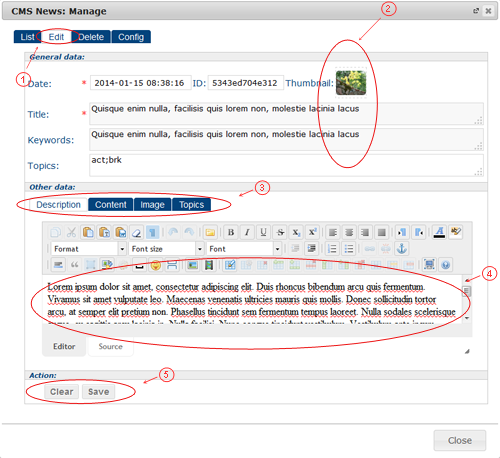
You can edit current news item from News CMS plugin or select and edit item from News CMS plugin news items list. CMS News plugin item edit tab controls and information areas:
- Edit tab selected
- Metadata fields:
- Date: click to open DateTime picker and set date/time:
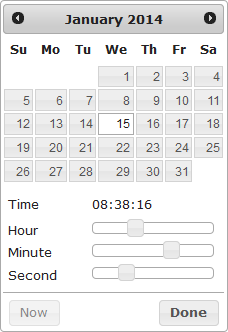
- ID - auto assigned unique ID when new item created
- Thumbnail - auto assigned when image selected
- Title
- Keywords
- Topics - field update available via Topics tab below
- Date: click to open DateTime picker and set date/time:
- Description tab - edit desription in WYSIVYG editor; Image tab - select image from images folder using CMS File Manager (double click selected image)
- Edit desription in WYSIVYG editor
- Buttons:
- Save - save box into boxer storage; if it was Edit box called from right click menu - window will close and site page will reload
- Clear - clear all fields to be ready to create new box
Other tabs:
- Content - edit content in WYSIVYG editor
-
Select image (double click selected) using CMS File Manager:
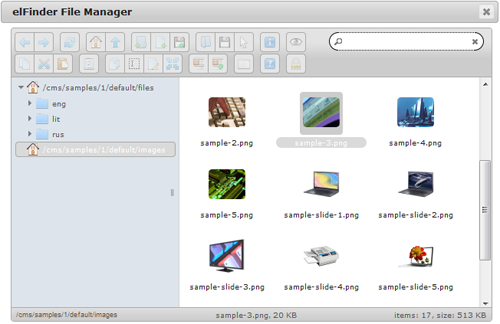
-
Select and assign topics (optionally you can define each topic start and stop timestamp):
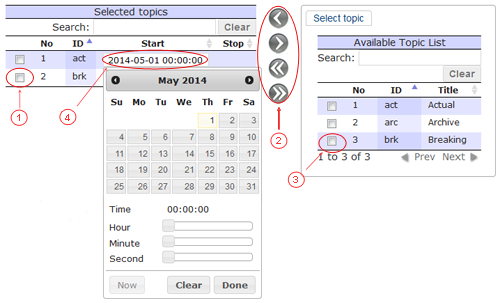
- Select to be removed with buttons (double click removes imediatly)
-
Buttons:
- Add selected
- Remove selected
- Add all
- Remove all
- Select to be added with buttons (double click to add imediatly)
- Optionally click to open DateTime picker and set start and/or stop timestamp
